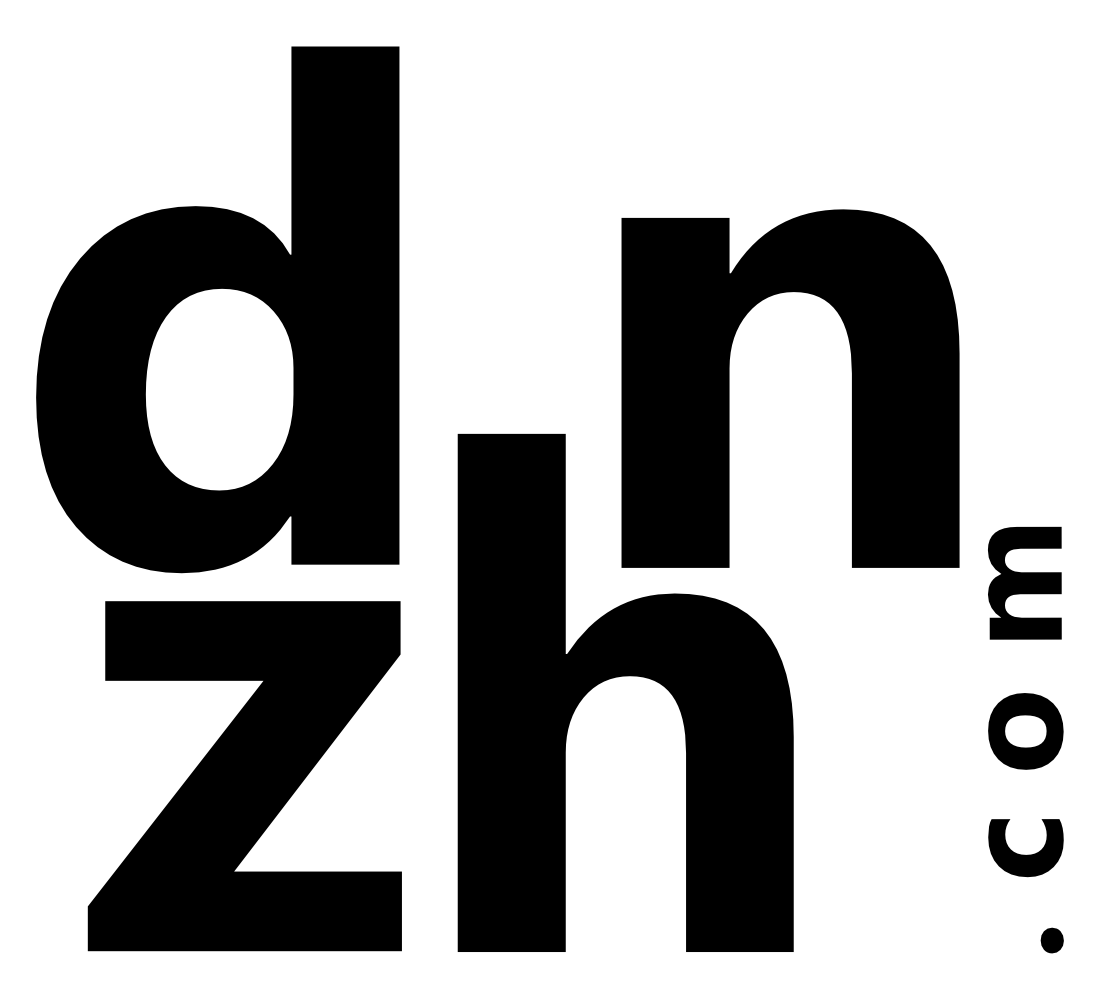|
AUTH_TYPE
|
When the browser authenticates itself, this variable contains the authentication type in use. The most common value is Basic.
|
|
|
COMSPEC
|
Reports the path to COMMAND.COM when run locally in Windows.
|
|
|
CONFIGS
|
If any server configuration options were set, this is a space-separated array of them all.
|
|
|
CONTENT_LENGTH
|
The length of the data (in bytes or the number of characters) passed to the CGI program through standard input.
|
|
|
CONTENT_TYPE
|
The MIME type of the query data, such as "text/html".
|
|
|
COOKIE_name
|
The value of the cookie name.
|
|
|
COOKIES
|
A space-separated list of all cookie names sent with this request.
|
|
|
DATE_GMT
|
Current date and time in GMT.
|
|
|
DATE_LOCAL
|
Current date and time in the local time zone.
|
|
|
DOCUMENT_NAME
|
The current file.
|
|
|
DOCUMENT_PATH_INFO
|
Additional path information passed to a document.
|
|
|
DOCUMENT_ROOT
|
The root directory of the server (so you can use the same script on multiple sites).
|
|
|
DOCUMENT_URI
|
Virtual path to the file.
|
|
|
GATEWAY_INTERFACE
|
The revision of the Common Gateway Interface that the server uses.
|
|
|
HTTP_ACCEPT
|
A list of the MIME types that the client can accept.
|
|
|
HTTP_ACCEPT_CHARSET
|
The contents of the HTTP Accept-Charset header of the request.
|
|
|
HTTP_ACCEPT_ENCODING
|
The contents of the HTTP Accept-Encoding header of the request.
|
|
|
HTTP_ACCEPT_LANGUAGE
|
The contents of the HTTP Accept-Language header of the request.
|
|
|
HTTP_AUTHORIZATION
|
The contents of the HTTP Authorization header of the request. It will only be available if the Raw user info variable has been set to Yes by the server administrator.
|
|
|
HTTP_CACHE_CONTROL
|
Information about how to handle the caching od the object requested.
|
|
|
HTTP_CONNECTION
|
A lowercased version of the HTTP Connection header; typically keep-alive.
|
|
|
HTTP_COOKIE
|
If you've set a cookie, this holds its value.
|
|
|
HTTP_FORWARDED
|
An old variant of the Via: header.
|
|
|
HTTP_FROM
|
The email address of the user making the request. Most browsers do not support this variable.
|
|
|
HTTP_HOST
|
The net_loc part of the URL, as sent in the HTTP Host header, for instance localhost:4711.
|
|
|
HTTP_PRAGMA
|
If the client sent any pragma header(s), they are provided here. For practical purposes, the only pragma header you are likely to encounter is no-cache, which some browsers (Netscape comes to mind) send when the user reloads the page.
|
|
|
HTTP_PROXY_CONNECTION
|
The contents of the HTTP Proxy-Connection header of the request.
|
|
|
HTTP_REFERER
|
The URL of the document that the client points to before accessing the CGI program.
|
|
|
HTTP_UA_COLOR
|
The color information of the client.
|
|
|
HTTP_UA_CPU
|
The processor type used by the client.
|
|
|
HTTP_UA_OS
|
The operating system used by the client.
|
|
|
HTTP_UA_PIXELS
|
The screen resolution of the client.
|
|
|
HTTP_USER_AGENT
|
The browser the client is using to issue the request.
|
|
|
HTTP_VIA
|
Information about the proxy servers eventually used for making the request.
|
|
|
HTTPS
|
Returns 'true' if the server is secure.
|
|
|
INDEX
|
The query part of the URL, if present.
|
|
|
LAST_MODIFIED
|
Last modification date and time for current file.
|
|
|
PAGE_COUNT
|
Number of accesses to current document since server was brought on line.
|
|
|
PATH
|
The system path your system is running on.
|
|
|
PATH_INFO
|
Extra path information passed to a CGI program.
|
|
|
PATH_TRANSLATED
|
The translated version of the path given by the variable PATH_INFO.
|
|
|
PRESTATE_name
|
The value true if that prestate was present.
|
|
|
PRESTATES
|
If server found prestates in the URL, this is a space-separated array of those present.
|
|
|
PRINTENV
|
A special XSSI command which returns ALL environment variables, including those which have been set within the page. Note that, like flastmod and fsize, it is a directive in itself and does not require 'echo var=' in its argument.
|
|
|
QUERY_name
|
The value of the form variable name.
|
|
|
QUERY_STRING
|
The query information passed to the program. It is appended to the URL with a "?".
|
|
|
QUERY_STRING_UNESCAPED
|
Undecoded query string with all shell metacharacters escaped with "".
|
|
|
REDIRECT_SCRIPT_NAME
|
The virtual path of the parent document.
|
|
|
REDIRECT_STATUS
|
The status code of the parent request. It is useful when writing scripts that generate custom error pages.
|
|
|
REMOTE_ADDR
|
The remote IP address of the user making the request.
|
|
|
REMOTE_HOST
|
The remote hostname of the user making the request.
|
|
|
REMOTE_IDENT
|
The user making the request. This variable will only be set if NCSA IdentityCheck flag is enabled, and the client machine supports the RFC 931 identification scheme (ident daemon).
|
|
|
REMOTE_PASSWORD
|
The password used by the user, only available if the Send decoded password variable is set to Yes by the administrator and the client authenticated itself.
|
|
|
REMOTE_PORT
|
The port number used by the client.
|
|
|
REMOTE_USER
|
The authenticated name of the user.
|
|
|
REQUEST_METHOD
|
The method with which the information request was issued.
|
|
|
REQUEST_URI
|
The address of the requested document or CGI file, relative to the document root.
|
|
|
SCRIPT_FILENAME
|
The complete path in the real file system to the CGI script.
|
|
|
SCRIPT_NAME
|
The virtual path (e.g., /cgi-bin/program.pl) of the script being executed.
|
|
|
SCRIPT_URI
|
The absolute URL of the CGI script called.
|
|
|
SCRIPT_URL
|
The URL path of the CGI script called.
|
|
|
SERVER_ADDR
|
The server's DNS address.
|
|
|
SERVER_ADMIN
|
The e-mail address of your server's webmaster.
|
|
|
SERVER_NAME
|
The server's hostname or IP address.
|
|
|
SERVER_PORT
|
The port number of the host on which the server is running.
|
|
|
SERVER_PROTOCOL
|
The name and revision of the information protocol the request came in with.
|
|
|
SERVER_SIGNATURE
|
Used server error messages.
|
|
|
SERVER_SOFTWARE
|
The name and version of the server software that is answering the client request.
|
|
|
SERVER_URL
|
The URL to the web server. Together with SCRIPT_NAME, this makes up the complete URL for the script.
|
|
|
SUPPORTS
|
A list of words, separated with spaces, of all features for which support information is available.>
|
|
|
SUPPORTS_feature
|
The value true if that feature is supported by the current browser.
|
|
|
TOTAL_HITS
|
Total pages served by server since brought on line.
|
|
|
TZ
|
Time zone.
|
|
|
UNIQUE_ID
|
Serial no. of the server.
|
|
|
USER_INFO
|
Identity of current site as known by the server.
|
|
|
USER_NAME
|
The name of the user who started Apache.
|
|
|
VAR_name
|
The value of the form variable name.
|
|
|
VARIABLES
|
A list of all form variables.
|
|
|
WANTS_name
|
The value true if that server configuration option was set. See also CONFIGS.
|
|